GTC
Generic Technology Connector
Generic technology connector acts as the bridge for reconciliation and provisioning operations between Oracle Identity Manager and a target system. In terms of functionality, a generic technology connector can be divided into a reconciliat
Requirements for creating a GTC.
Flat file or DBAT Connector( basically a DB table with user data)
Eg of flat file:
#GTC Trusted Source
login,firstName,lastName,eMail,organization,User Type,Employee Type
TESTUSER200,TESTUSER200,TESTUSER200,TESTUSER200@oracle.com,Xellerate Users,End-User,Full-Time
Points to note in the above flat file
- First line should be a comment
- Second line is attributes.
- Third line onwards is the data.
- Can add as many lines as you want
- Create the above flat file in /parent directory
Create another directory /scratch/<username>/archive
Creating GTC in OIM
Login to OIM http://<host>:<port>/sysadmin
Generic Connector
Configuration -> Create Generic Connector
Name : testgtc1
Select Reconciliation
Transport Provider : Shared Drive ( Default, if DBAT Connector is installed, then it’ll show another option.
Format Provider : csv
Enable Trusted Reconcilation.
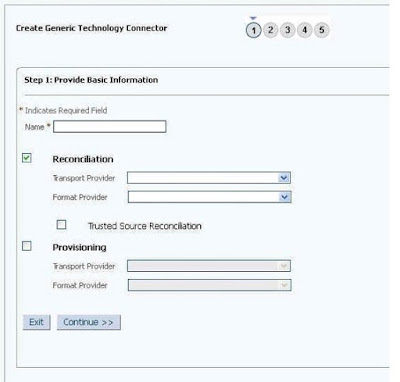

Staging Directory (Parent identity data) :
/scratch/<username>/parent
Archiving Directory : /scratch/<username>/archive
File Prefix : test4 – File name
Specified Delimiter : ,
File Encoding : Cp1251
Reconciliation Type : Full
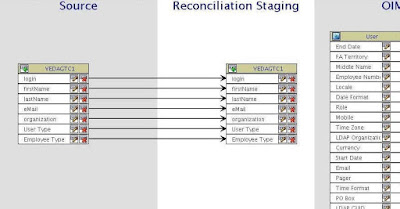
Map the attributes by selecting the mapping variables on the right most column.
Eg . Login → User Login
firstname → FirstName
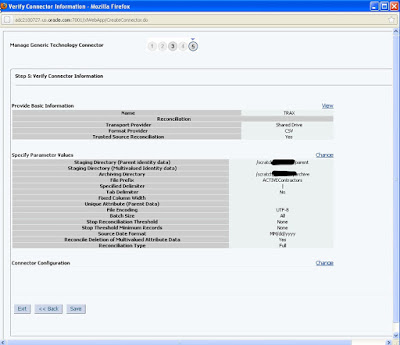
Once the GTC is created, a schedule task is also created, like TEST_GTC.
Upon running the schedule task, users in flat file are created in OIM.
Sample File Generator Script :
echo "Generate user script"
for i in $(seq 400000);
do
echo "ArushiB$i,B$i,Arushi$i,ArushiB$i@abc.com,Xellerate Users,manager" >> UserFile.csv
done;
echo "Completed"
Sample File format :
login,firstname,lastname,email,organizaion,manager
User11,Value1,User1,User1@oracle.com,Xellerate Users,manager
User22,Value2,User2,User2@oracle.com,Xellerate Users,manager
User33,Value3,User3,User3@oracle.com,Xellerate Users,manager
User44,Value4,User4,User4@oracle.com,Xellerate Users,manager
No comments:
Post a Comment